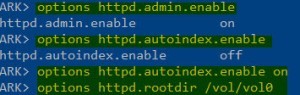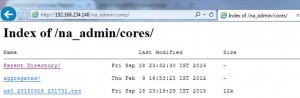Trace packet data to troubleshoot snapmirror, CIFS and NFS
This packet trace is very useful because it can capture traffic from switched networks. It is most useful when you want to troubleshoot your snapmirror, snapvault, CIFS, NFS and all NAS related protocol issues. Trace packet data to troubleshoot snapmirror netapp, CIFS and NFS.
It will store data in tcpdump format and can be directly viewed with tcpdump viewers.
Before collecting you have to enable the web access to download the trace file to enable
ARK> options httpd.admin.enable httpd.admin.enable on ARK> options httpd.autoindex.enable httpd.autoindex.enable off ARK> options httpd.autoindex.enable on ARK> options httpd.rootdir /vol/vol0
collect the pocket trace to file using below command in place of directory path you can also change the path as per your requirements
ARK> pktt start all -d /etc/crash ns0: started packet trace lo: started packet trace
Trace packet data to troubleshoot snapmirror Netapp CIFS and NFS
check the packet collection status
ARK> pktt status ns0: Packet tracing enabled; packets truncated at 1514 bytes. ns0: Trace buffer utilization = 0% of 1048320 bytes, 39 packets ns0: 0 bytes written to file /etc/crash/ns0_20150918_231731.trc ns0: Currently tracing to file /etc/crash/ns0_20150918_231731.trc ns0: 39 packets seen; 0 packets dropped; 4046 total bytes seen lo: Packet tracing enabled; packets truncated at 1514 bytes. lo: Trace buffer utilization = 0% of 1048320 bytes, 45 packets lo: 0 bytes written to file /etc/crash/lo_20150918_231731.trc lo: Currently tracing to file /etc/crash/lo_20150918_231731.trc lo: 45 packets seen; 0 packets dropped; 3069 total bytes seen
stop the packet trace when you done with your collection. When stop your collection it will crate an file with extension .trc
ARK> pktt stop all Fri Sep 18 23:19:29 IST [cmds.pktt.write.info:info]: pktt: 102 packets seen, 0 dropped, 13192 bytes written to /etc/crash/ns0_20150918_231731.trc. ns0: Tracing stopped and packet trace buffers released. lo: Tracing stopped and packet trace buffers released. ARK> Fri Sep 18 23:19:29 IST [cmds.pktt.write.info:info]: pktt: 113 packets seen, 0 dropped, 10365 bytes written to /etc/crash/lo_20150918_231731.trc.
if you want to delete the .trc file
ARK> pktt delete /etc/crash/lo_20150918_231731.trc.
Now download your .trc files from filer using web interface
http://YourFiler-IP-Address/na_admin/cores
That’s it..!!
Please provide your valuable comments and do share this article in social networking sites…
Related Articles
Cluster mode top commands basic
Thanks for your wonderful Support and Encouragement
- Get Email | Download E-Books
- Facebook Page
- Youtube Channel
- Exclusive Telegram Group
- Discuss On WhatsApp Group