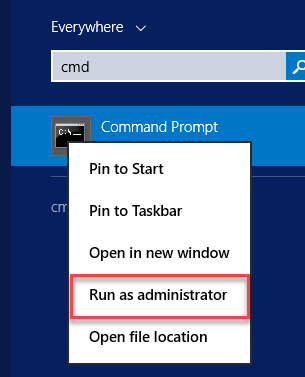ICT Inventory Collect Tool NetApp How To Collect Host Details
ICT = Inventory Collect Tool is designed by NetApp to collect inventory information of Netapp 7-Mode, Cluster mode, SAN Switch information and Host information. These information will help you out in so many ways like to know current installed software version to verify compatibility and also for migration project Like: Migrating data from 7-Mode to Cluster Mode.
Prerequisites for installing/running (ICT) Inventory Collect Tool
- Operating System 64 bit Windows 7/8/10 Enterprise/2008 R2 Or 2012 R2 Standard
- Minimum 4 GB RAM
- 40 GB Hard Disk Space
- Virtual Machine also works fine
Note: This software doesn’t required to install just download and run
How To Run ICT Inventory Collect Tool
place this ict.exe file any where in your windows system example C:\ict\ict.exe file
Open cmd (command prompt) run as administrator
ict.exe --help
Usage: Inventory Collect Tool
ict --cmd collect [--output <inventory[.xml|.gz]> <uri> [<uri> ...] ict --cmd collect [--output <inventory[.xml|.gz]> --input <credential_file.txt> ict --cmd generate-fc-zones --source-filers <filer-ip>[,<filer-ip>] --dest-svm <cluster-name:svm-name> --fc-switches <switch-ip>[:<vsan-id>][,<switch-ip>[:<vsan-id>] ... ] <inventory_xml> [<inventory_xml> ...] ict --cmd generate-fc-zones --source-filers <filer-ip>[,<filer-ip>] --dest-svm <cluster-name:svm-name> --fc-switches <switch-ip>[:<vsan-id>][,<switch-ip>[:<vsan-id>] ... ] --fc-switches-target <switch-ip>[:<vsan-id>][,<switch-ip>[:<vsan-id>] ... ] <inventory_xml> [<inventory_xml> ...] ict --help ict --version
Options:
The following options are available to run the Inventory Collect Tool:
–help
Shows this help message and exits.
–version
Print the tool version and exits.
–cmd [collect|generate-fc-zones]
collect: Collects configuration and inventory information from controllers and hosts.
generate-fc-zones: Generates FC Zone planner document on a given inventory.
–output <filename[.xml|.gz]>
Specifies the location where the files are generated. If the file name has ‘.gz’ in the suffix, then the file is compressed. This option generates two files (reports): Inventory Report and Inventory Report Workbook.
–input <credentials_file.txt>
Specifies the location where the file with system credentials is saved. This option is not used in –cmd generate-fc-zones
Note: Only ASCII encoded text file is supported.
uri format
(ontap|windows|vmware|linux|cisco|brocade)://[(<user>|<domain_user>)[:(<password>|*)]@](<hostname>|<ip>)
Specifies the system type, IP address, and credentials of the controller or host. If the password provided is * or if no passwords are provided, then the user is prompted to enter the password at the command line.
–timeout
Idle connection timeout in seconds for ONTAP 7-Mode and Clustered Data ONTAP.
–source-filers
Comma separated IP Address of the source controllers to be used in generating the FC Zone Plan.
–dest-svm
The destination clustered Data ONTAP SVM formatted as <cluster-name:svm-name> to be used in generating the FC Zone Plan.
–fc-switches
The list of FC switches to analyze and if no target switches are specified, for which the Zone Plan is to be generated. It is a comma separated list of switch identifiers.
For Cisco FC Switches they should be formatted as
<switch-ip:vsan-id> and for Brocade, it should be <switch-ip>. Eg: 10.61.187.6:200,10.61.187.7:200 (Cisco) or 10.61.187.4,10.61.187.5 (Brocade)
–fc-switches-target
Optional parameter. Specifies the list of FC switches (connected to the cluster) for which the Zone Plan is to be generated. It is a comma-separated list of target switch identifiers, listed in the same sequence as the origin FC switches (–fc-switches). The FC zoning script will be generated for each origin switch added to the fc-switches parameter list.
ICT Command Line Examples
To collect Linux host information run below command
C:\ict>ict.exe --cmd collect --output LinuxServer linux://aravi:Password@LinuxServer.arkit.co.in
Windows host information you can collect using below ict Inventory Collect Tool command
C:\ict>ict.exe --cmd collect --output windowserver windows://domain\ravi:Password@windowsServer.arkit.co.in
FC Switch information and Zone information you can collect
C:\ict>ict.exe --cmd generate-fc-zones --output fcswitch brocade://usernmae:Password@switch.arkit.co.in
NetApp 7-Mode information also you can collect but before that you have to enable SSL connection on controller side
NetApp> options httpd.admin.ssl.enable httpd.admin.ssl.enable on
7 Mode Netapp Collection command
C:\ict>ict.exe --cmd collect --output ark-netapp01 ontap://root:Password@ark-netapp01
Here are the command output files
For More Information refer this Guide
Related Articles
Snapmirror Setup Netapp Cluster Mode Step by Step Guide
How to Enable and Disable Netapp Auditing
Thanks for your wonderful Support and Encouragement
- Get Email | Download E-Books
- Facebook Page
- Youtube Channel
- Exclusive Telegram Group
- Discuss On WhatsApp Group