How to Manage Bitmap Space Configuration in IBM V7000 Storage
Bitmap space configuration for Copy Services, Volume mirroring, or RAID
What is Bitmap Space?
A bitmap space is an internal data structure stored in a particular I/O Group and that is used to track which grains are there in FlashCopy mappings have been copied from source volume to the target volume (i.e, which grains have been – split). One bit in each bitmap tells that the state of one grain, and either the bitmap is split or it is not.
The Copy Services features and the RAID (redundant Array of independent disks) requires that the small amounts of volumes cache be converted from cache memory into the bitmap memory to allow the functions to operate. If we do not have the enough bitmap space allocated, when we try to use one of the functions, we will not be able to complete the configuration.
For a Volume Mirroring and the Replication Family like FlashCopy, Metro Mirror, and Global Mirror, the memory is traded against memory i.e, available to the cache. The amount of memory can be increased or decreased.
Consider the following memory sizes when you are changing the I/O Group configuration:
- The default memory size for the FlashCopy is : 20 MB.
- The default memory size for the Metro Mirror and Global Mirror is : 20 MB.
- The default memory size for the mirrored volumes is : 20 MB.
- The default memory size for the mirrored volumes is : 20 MB.
- The maximum memory size that can be specified for the Metro Mirror and Global Mirror : 512 MB.
- The maximum memory size that can be specified for the mirrored volumes : 512 MB.
- The maximum combined memory size across all the features : 552 MB.
A FlashCopy bitmap takes-up the bitmap space in the memory of the cluster. The maximum size of bitmap space is 512 MB per I/O Group, hence which it has to be shared between the FlashCopy bitmaps, the Remote Copy bitmaps, and the Volume Mirroring synchronization bitmaps.
We assign the bitmap space to the copy functions by using as a variable. This enables you to trade off memory among the cache, FlashCopy, Remote Copy (Metro Mirror and Global Mirror), and Volume Mirroring.
The below table describes the configuration of Bitmap Space in a Flex System V7000 Storage Node system.
Note:
- The sum of all bitmap memory allocation for at least one I/O group must not exceed 552 MB.
- The Actual amount of the functionality might be increase based on the settings such as grain size and strip size. RAID (Redundant array of Independent disks) is subject to a 15% margin or errorount of the functionality might be increase based on the settings such as grain size and strip size. RAID (Redundant array of Independent disks) is subject to a 15% margin or error
The below following tables describes the amount of bitmap space necessary to configure the various copy service functions and RAID
How to Manage Bitmap Space Configuration in IBM V7000 Storage
The below table provides an example of the amount of memory i.e, required for volume mirroring and each copy service feature
Note:
- For multiple FlashCopy targets, we must consider how many number of mappings are there.
E.g, For a mapping with a grain size 256 KB and 8 KB of memory allows one mapping between an 16 GB source volume and an 16 GB target volume.
Alternatively (Instead), for a mapping with a 256 KB grain size and 8 KB of memory allows two mappings between one 8 GB source volume and two 8 GB target volumes. - When we are creating a FlashCopy mapping, if we specify an I/O group other than the I/O group of source volume, the memory accounting goes toward the specified I/O group, not toward the I/O group of the source volume.
- For a volume mirroring, the full 512 MB of memory space enables 1 PB of total volume mirroring capacity.
- When we are creating new FlashCopy relationships or mirrored volumes, additional bitmap space is allocated automatically by the system if required.
Before we specify the configuration changes, we have to consider the following factors.
- For the FlashCopy relationships; only the primary (source) volume allocates space in the bitmap table.
- For the Metro Mirror or Global Mirror relationships, two bitmaps exist. One is used for the master (Source) clustered system and one is used for the auxiliary (Destination) system, becoz the direction of the relationship can be reversed.
- The smallest possible bitmap is 4 KB – therefore, a 512 bytes volume requires 4 KB of bitmap space.
The below table shows the RAID requirements for bitmap memory
RAID-Requirements
Note:
- There is an margin of error on the approx. bitmap memory cost of approx. 15%.
For example, the cost for a 256 KB RAID 5 is about 1.15 MB for the the first 2 TB of drive capacity.
How to Manage Bitmap memory from the V7000 Command line interface.
Command: "lsiogrp <io_grp_id>
Troubleshooting: When this bitmap space will use means, whenever you faced with this issue “CMMVC7160E: The change volume could not be associated because the I/O group has insufficient free bitmap space.” then we have to check the default bitmap space and troubleshoot it.
How to troubleshoot will follow in next post or else mail to us for immediate help.
Related Topics
IBM V7000 Limits You should Know
Manage Bitmap Space Configuration in IBM V7000 Storage Manage Bitmap Space Configuration in IBM V7000 Storage Manage Bitmap Space Configuration in IBM V7000 Storage
Thanks for your wonderful Support and Encouragement
- Get Email | Download E-Books
- Facebook Page
- Youtube Channel
- Exclusive Telegram Group
- Discuss On WhatsApp Group
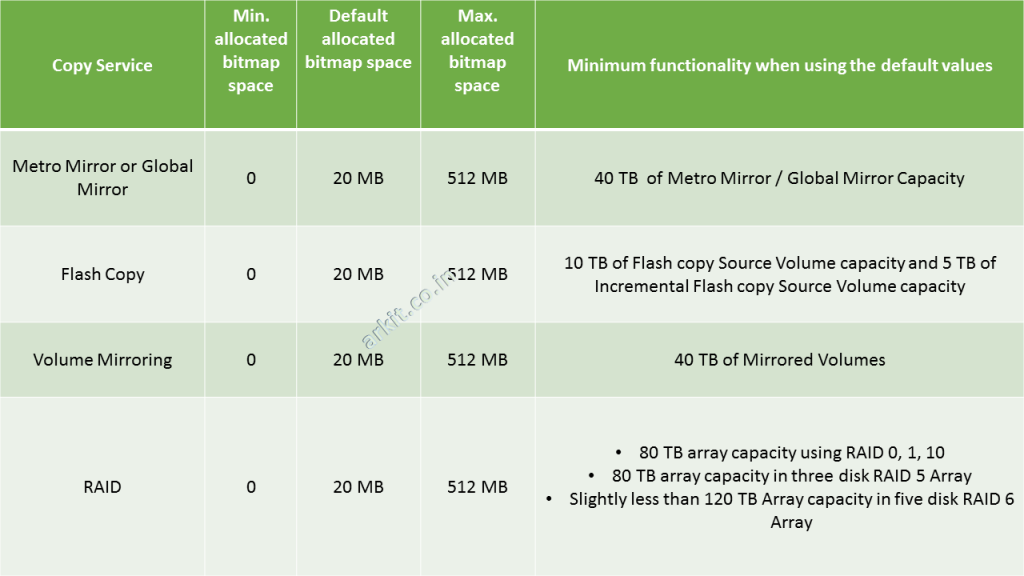
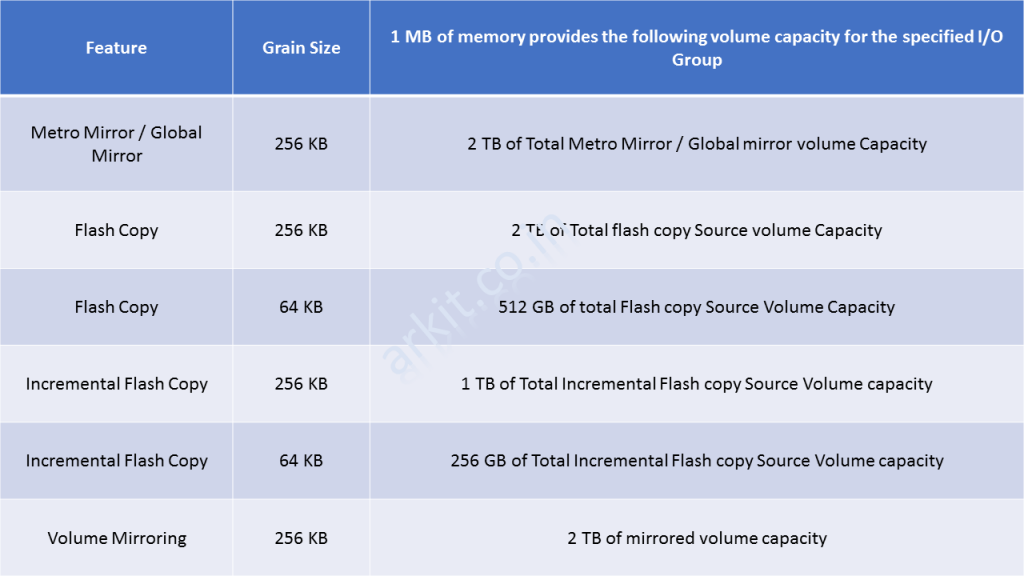
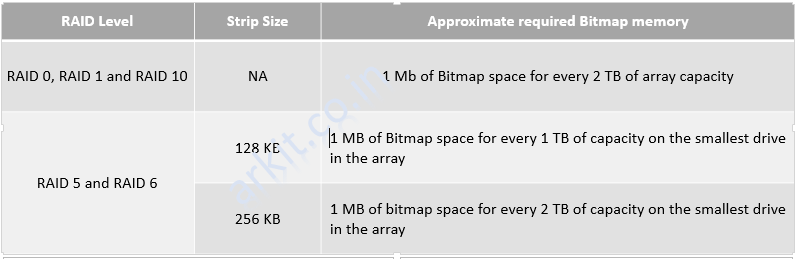
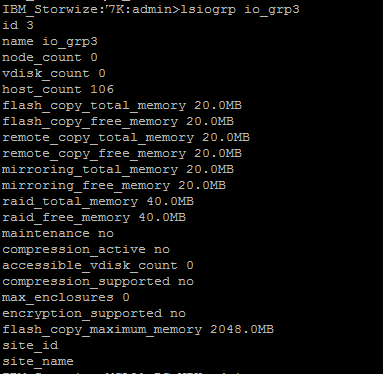







Good info