SAN Switch basic concepts – Fabric Switch
SAN Switch basic concepts
SAN Switch basic concepts – SAN environment provides block-oriented I/O between the computer systems and the target disk systems. The SAN may use Fiber Channel or Ethernet (iSCSI) to provide connectivity between hosts and storage. In either case, the storage is physically decoupled from the hosts. The storage devices and the hosts now become peers attached to a common SAN fabric that provides high bandwidth, longer reach distance, the ability to share resources, enhanced availability, and other benefits of consolidated storage.
SAN is created by using the Fiber Channel to link peripheral devices such as disk storage and tape libraries
A SAN (Storage Area Network) Switch is device that connects the sever and shared pools of the storage devices and is dedicated to moving storage Traffic. It is shown as below
Basic Connectivity Diagram between Servers, SAN Storage, SAN Switch and Tape Library.
SAN Switch will contain below physical parts
- One / Two Hot Swap-able Power supply units
- SFP (Small Form Factor pluggable) Ports
- Out Band Management Port (RJ45)
- Console Port
- USB ports
- FC ports (count is depend up on the model)
Hot Swappable Power supply Units: Hot swapping and hot plugging are terms used to describe the functions of replacing computer system components without shutting down the system. If we use 2 Power supply units it will be helpful for redundancy purpose. One unit will connect to PDU1 in a rack and another unit will connect to another PDU 2 in a rack.
SFP: (Small Form-factor Pluggable) A small transceiver that plugs into the SFP port of a network switch and connects to Fibre Channel and Gigabit Ethernet (GbE) optical fibre cables at the other end. SFP is a hot-swappable input/output device that plugs into a switch port, allowing multiple options for connectivity superseding the GBIC transceiver, SFP modules are also called “mini-GBIC” due to their smaller size.
The Fiber cables are used to connect between Storage and Server as well as Storage and Tape Library. The Fiber cable is as shown below.
Fiber cable: A fiber optic cable consists of a bundle of glass threads, each of which is capable of transmitting messages modulated onto light waves. Fiber optics has several advantages over traditional metal communications lines: Fiber optic cables have a much greater bandwidth than metal cables.
Ethernet Port: out-of-band management involves the use of a dedicated channel for managing network devices. This allows the network operator to establish trust boundaries in accessing the management function to apply it to network resources. It also can be used to ensure management connectivity (including the ability to determine the status of any network component) independent of the status of other in-band network components. A complete remote management system allows remote reboot, shut-down, powering on; hardware sensor monitoring (fan speed, power voltages, chassis intrusion, etc.); Out band Management ports is also called as Ethernet Management port (RJ45).
Console: Switch console ports are meant to allow root access to the switch via a dumb terminal interface, regardless of the state of the switch (unless it is completely dead). By connecting to the console port you can get remote access to the root level of a switch without using the network that the switch is connected to. This creates a secondary path to the switch outside the bandwidth of the network which needs to be secured without relying on the primary network.
This allows a technician sitting in a Network Operations Center thousands of miles away the ability to restore a switch or perform an initialization configuration securely over a standard telephone line even if the primary network is in failure. Without a connection to the console port, a technician would have to visit the site to perform repairs or initialization.
Login to SAN Switch.
Putty: A free telnet and SSH terminal software for Windows and Unix platforms that enables users to remotely access computers over the Internet.
By typing the Switch IP Address in putty configuration we will login to SAN Switch (CLI).
We can also login to the SAN switch GUI console using web browser, open web browser and type the IP address / SAN Switch Name in the address bar
Understanding Port Management. Port Types and Definitions
E_Port: This is an expansion port. A port is designated an E_Port when it is used as an inter switch expansion port (ISL) to connect to the E_Port of another switch, to enlarge the switch fabric.
F_Port: This is a fabric port that is not loop capable. It is used to connect an N_Port point-to-point to a switch.
FL_Port: This is a fabric port that is loop capable. It is used to connect NL_Ports to the switch in a public loop configuration (in switched fabric env.).
G_Port: This is a generic port that can operate as either an E_Port or an F_Port. A port is defined as a G_Port after it is connected but has not received response to loop initialization or has not yet completed the link initialization procedure with the adjacent Fiber Channel device.
L_Port: This is a loop capable node or switch port.
U_Port: This is a universal port. A more generic switch port than a G_Port. It can operate as either an E_Port, F_Port, or FL_Port. A port is defined as an U_Port when it is not connected or has not yet assumed a specific function in the fabric.
VE_Port – A virtual E_Port that terminates at the switch and does not propagate fabric services or routing topology information from one edge fabric to the other
EX_Port – An E_Port from a router to an edge fabric; the router terminates EX_Ports preventing fabric merges
VEX_Port – A virtual E_Port that terminates at the switch and does not propagate fabric services or routing topology information from one edge fabric to the other, when an FCIP connection is involved
Target Device (Device ports)
N_Port: This is a node port that is not loop capable. It is used to connect an equipment port to the fabric.
NL_Port: This is a node port that is loop capable. It is used to connect an equipment port to the fabric in a loop configuration through an L_Port or FL_Port.
T_Port: This was used previously by CNT (INRANGE) as a mechanism of connecting directors together. This has been largely replaced by the E_Port
No_Light: it indicates the port is free.
Please do comment your feedback
Keywords
hp san switch basic,dell fiber channel switch,cisco 3750 fiber switch,san switch configuration,brocade san switch basic commands,fiber optic network switch,brocade san switch basic simulator,switch data storage,san switch,hp fiber channel switches,hp network configuration tool,hp fiber switch,hp san storage area network,what are san switches,hp switch selector tool,hp procurve switches,fibre channel san,dell fiber switches,fiber switch,dell san switches,hp fibre channel switch,fiber to home switching technology,cisco network switches,cisco 6500 series switch,ethernet switches,switch prices,cisco poe switches price list,cisco global price list download,cisco smartnet price list,cisco price list,cisco firewall price list,cisco catalyst switch,cisco fiber switches,new cisco switches,cisco 48 port,cisco switches price list,configuring a brocade switch,hp san switches,san switch basic port types,cisco san switches,how to configure a san,san port channel,san swith basic configuration guide,brocade command line cheat sheet,brocade commands cheat sheet,brocade cli command list,brocade switch configuration guide,brocade command reference,cisco switch command cheat sheet,foundry switch commands,fiber optic switch,cisco fiber optic network switch,fiber connection san switch basic ,what is a fiber switch,fiber optic routers or switches,network switch fiber optic ports,fiber optic cable switch
Thanks for your wonderful Support and Encouragement
- Get Email | Download E-Books
- Facebook Page
- Youtube Channel
- Exclusive Telegram Group
- Discuss On WhatsApp Group

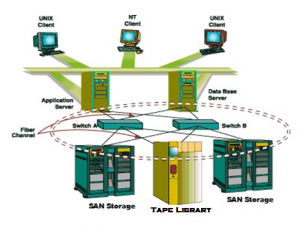

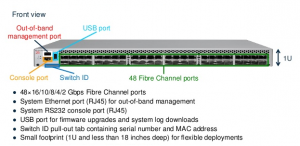




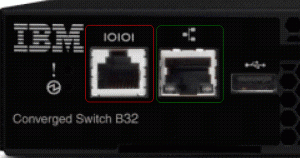
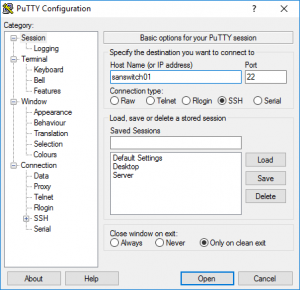
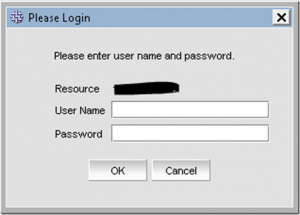







i want learn more about SAN Switches please share
Little more about SAN switch go here http://netappnotesark.blogspot.com
Awesome!! Thanks
Thanks for your support. Stay tune for more updates
really awesome bro..
Thanks.
Very nice explanation !
Thanks Raghava
Thank you for the support. Concept explanation is good.
Very nice
Ankam Ravi Kumar, Much appreciated blog.
Thanks man. Really helpful
Good information…
Informative bro good work.
Can you share more about brocade San switch in particular
it’s really heplful, thank you