Virtualization Software Linux To Run Multiple Operating Systems
Virtualization Software Linux To Run Multiple operating systems in single server/system. What is that mean. Which means first we install operating system top of that install emulator/virtualization software and run multiple virtual machines.
How Virtualization Software Linux Works.?
Virtualization software’s are two types
- Desktop Version – This run’s top of operating system (Ex. KVM, Oracle Virtual Box, Linux V-Server and VMware Workstation)
- Server Version – This does not required any operating system it’s directly installs on hardware (Ex. RHEV and VMware ESX/ESXi)
Desktop Level Virtualization
Desktop Virtualization is a multi layer architecture where you have to install Operating system top of Operating system layer you have to install Virtualization Layer and run Virtual Machines.
Here actual hardware doesn’t convert into virtual hardware. Desktop Level Virtualization uses Kernel Drivers/Kernel Modules to assign hardware to virtual machines.
You can use below Virtualization Software Linux
KVM (Kernel-Based Virtualization Module)
Advantages :-
- Completely Open Source
- KVM is full virtualization software
- Independent to Kernel – you can simple upgrade kernel version and use same template
- Manage everything from CLI
Disadvantages :-
- Depends on Based Operating system
- Can’t support Enterprise features
- Best for Small business
VirtualBox
Advantages:-
- Virtual Box will work without VT enabled Hardware
- Free to use in productions as well
Disadvantages:-
- Complete Dependence on Kernel – Kernel upgrade will lead to application crash
VMware Workstation
Advantages:
- Mature Desk Virtualization
- Faster way to clone machines using templates
- Easy to revert back using snapshot manager
- Run Multiple machines in optimized way automatically
Disadvantages:
- Over Priced
Server Virtualization
Virtualization Software Linux – Server Level virtualization doesn’t depends on base operating system since hypervisor is directly installed in hardware. Complete Hardware is controlled by hypervisor, because hypervisor converts hardware to software hardware. The best example is RHEV (Red Hat Enterprise Virtualization Host).
RHEV
- Affordable Cost
- Enterprise Features
- Open Source Solution
- High Performance
- Cross Platform Compatibility
- Military grade Security
That’s it about Virtualization Software Linux To Run Multiple Virtual Machines.
Related Articles
What is RHEV? Red Hat Enterprise Virtualization
RHEVH 4.1 Installation Step by Step Guide
RHCSA and RHCE Certification Guide
As per Wikipedia there are so many Linux Emulators available in Open Source World
Thanks for your wonderful Support and Encouragement
- Get Email | Download E-Books
- Facebook Page
- Youtube Channel
- Exclusive Telegram Group
- Discuss On WhatsApp Group
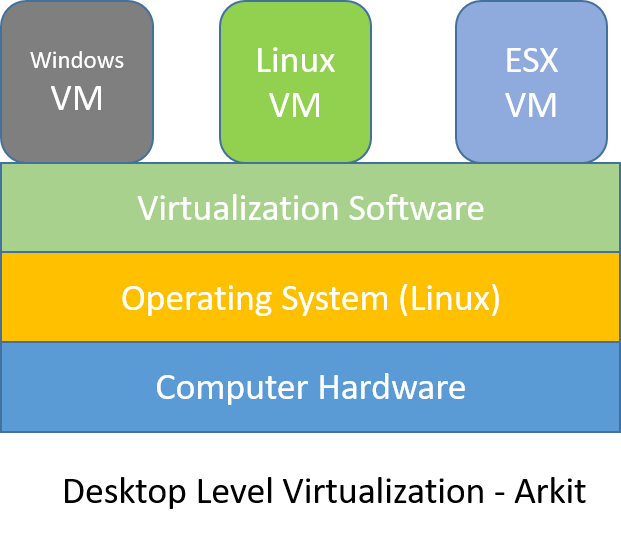
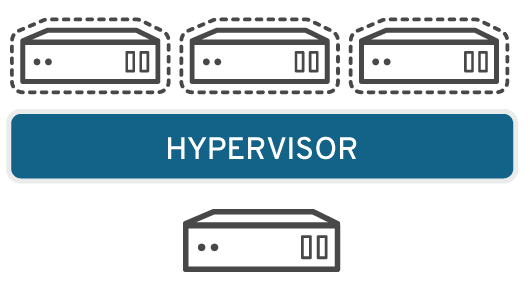







good article, clear , full. Other way to easy understand this item , at local level, for little bussisnes virtualitation soluttion