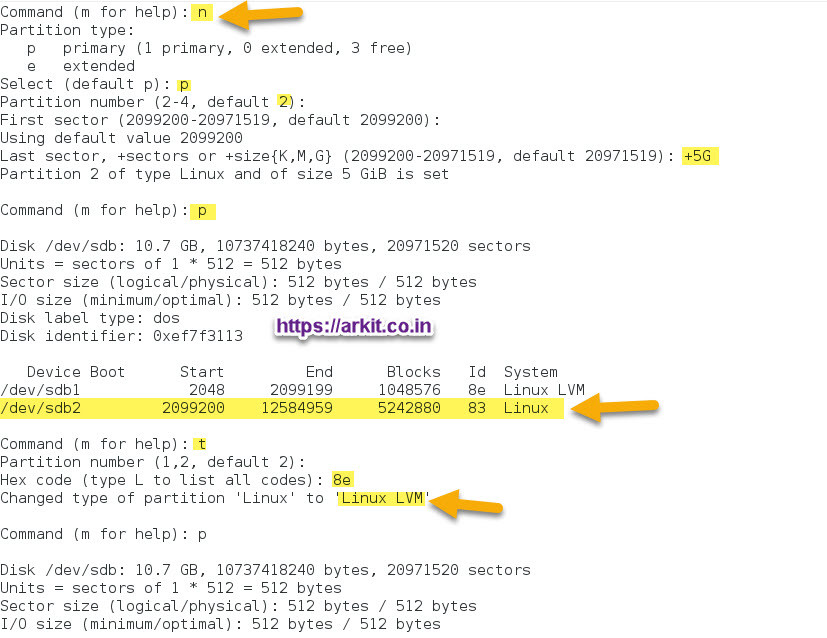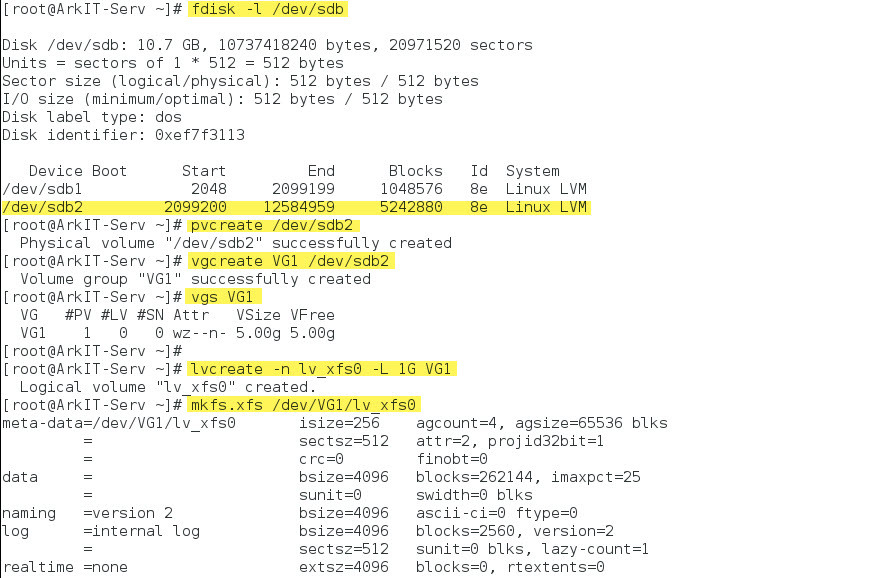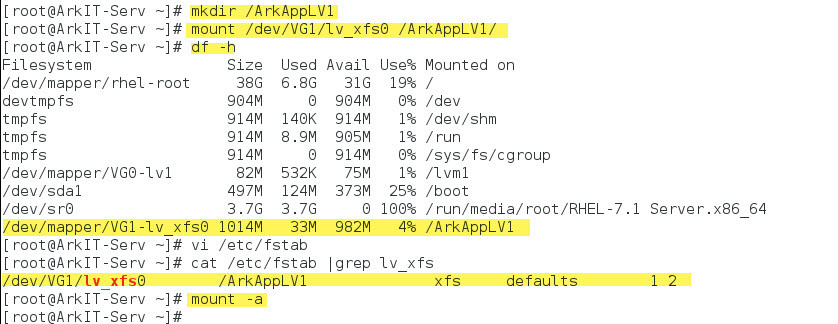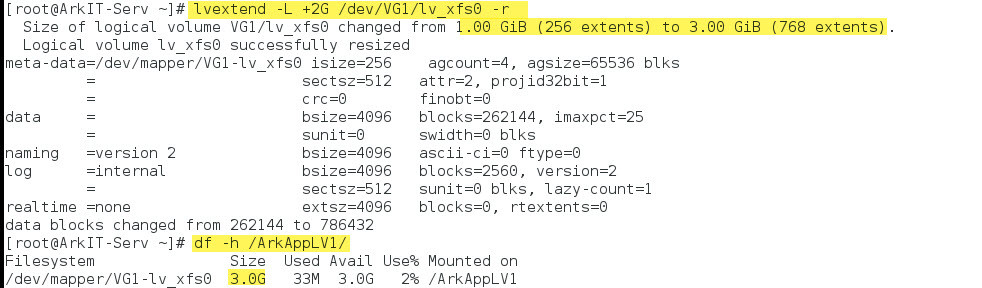How To Increase XFS File System LVM In Linux Step by Step Guide
XFS Stands for eXtended File System. If already there are a few file systems available for Linux Operating system. Then why XFS.? Extended File System is Highly Scalable, High-Performance file system which was originally developed/designed by Silicon Graphics. In RHEL 7 default file system is XFS. In this Article we are going to see How To Increase XFS File system LVM In RHEL 7/Centos 7.
XFS File System Features
- Quick Crash Recovery
- XFS Supports Defragmentation
- Support Quick Backup and Restore
- Extent Based Allocation
- Delayed Allocation ( To Improve Performance Optimization with not guaranteed on-disk until fsync() call)
- Space Pre-allocation
- Quota Journaling
The main disadvantage comparatively with EXT 4 is We can’t Shrink/Reduce LVM Partition size with XFS File system. Maybe Advantage in some cases.
How To Increase XFS File System LVM In Linux Step by Step Guide
First Step Let’s go ahead and create New LVM partition with low disk space. Use fdisk utility to create
# fdisk /dev/sdb
Save and Exit from fdisk utility
:wq
Update Kernel about new partition creation
# partprobe /dev/sdb
Simple steps to Create LVM Partition within 2.5TB in size
# pvcreate <Valid Partition Name> # vgcreate <VG NAME><PV NAME> # lvcreate -n <LV NAME> -L <SIZE M|G|T> <VG NAME> # mkfs.xfs <LV PATH>
Let’s mount and see how the partition comes online
LVM Partition is mounted successfully and ready to increase it’s size from 1G to 3G
# lvextend -L +2G /dev/VG1/lv_xfs0 -r
If you use -r option which means no need to run resize command again
# xfs_growfs <Mount Point>
Other Options to Extend XFS LVM
# lvextend -L +1G /dev/VG1/lv_xfs0 /dev/sdc1
Did you created a Volume Group using Multiple Physical Volumes then if you want to increase particular LVM size by mentioning PV name (use above command)
Extend the Logical Volume using Physical extend values Or physical extent numbers
# lvextend -l <extent value> <LVM Path>
That’s it about How To Increase XFS File System LVM.
I Hope you enjoyed reading…!! Your Feedback is More important for us.
Related Articles
Thanks for your wonderful Support and Encouragement
- Get Email | Download E-Books
- Facebook Page
- Youtube Channel
- Exclusive Telegram Group
- Discuss On WhatsApp Group