How to Download Configuration Backup in IBM V7000 Storage
Configuration Backup in V7000 Storage and How to Download Configuration Backup in IBM V7000 Storage
Here you can download and save the configuration backup file using IBM Storwize V7000 GUI or command-line interface (CLI). On an ad-hoc basis, we suggest manually doing this procedure because it is able to save the file directly to your workstation. The command-line option requires login to the system and downloading the dumped file using specific SCP protocol.
The command-line option is a good practice for an automated backup of the configuration. The backup file is updated by the cluster every day. Saving it after any changes to your system configuration is also important. It contains configuration data of arrays, pools, volumes, and so on. The backup never contains any client data.
Note: Save configuration files of IBM Storwize V7000 regularly. The best approach is to do this daily and automate this task. Always perform the additional backup before any critical maintenance task such an upgrade of the microcode, software version, and so on.
To successfully perform the configuration backup, follow the prerequisites and requirements:
- All nodes must be online.
- No independent operations that change the configuration can be running in parallel.
- No object name can begin with an underscore.
- All objects should have non-default names.
Although objects should have non-default names at the time that the backup is taken, this prerequisite is not mandatory. The backup command reports an error when the default name is discovered, but the configuration is saved. However, the default object names for controllers, I/O groups, and MDisks do not restore correctly if the ID of the object differs from what is recorded in the current configuration data file. All other objects with default names are renamed during the restore process.
Note: Ad-hoc backup of configuration can be done only from the CLI using the command “svcconfig backup“. Then the output of the command can be downloaded from GUI
Backup using CLI
You can use CLI to trigger configuration backup either manually on an ad-hoc basis or by an automatic process on a regular basis. The svcconfig backup command generates a new backup file. Triggering a backup using the GUI is not possible, but you can save the output from GUI.
The below output shows for the command ” svcconfig backup”
The “svcconfig backup” command generates three files that provide information about the backup process and cluster configuration. These files are dumped into the /tmp directory on the configuration node. Use command “lsdumps” to list them, they are typically at the bottom of the list. The below output displays teh listing backup files in CLI
It describes the three files that are created by the backup process.
Backup using the GUI – How to Download Configuration Backup in IBM V7000 Storage
IBM Storwize V7000 does not offer an option to initiate a backup from the GUI, however you can download existing daily backups or those manual backups triggered from CLI. To download a backup of the configuration using GUI, complete the following steps.
Steps:
- Navigate to the settings Icon and click on Support
2. The window shown in the below figure opens. Click Show full log listing to show all log files.
3. Search for and right-click the following file name, and then select Download to transfer the file to your workstation:
/dumps/svc.config.backup.xml_*
4. Click on Download. So that it will run task and it will show the dump file to save in your workstation.
5. Click on OK How to Download Configuration Backup in IBM V7000 Storage
Related Articles
How to Replace Canister in IBM V7000 Step by Step Guide
Overview of IBM DS4700 SAN Storage
Thanks for your wonderful Support and Encouragement
- Get Email | Download E-Books
- Facebook Page
- Youtube Channel
- Exclusive Telegram Group
- Discuss On WhatsApp Group
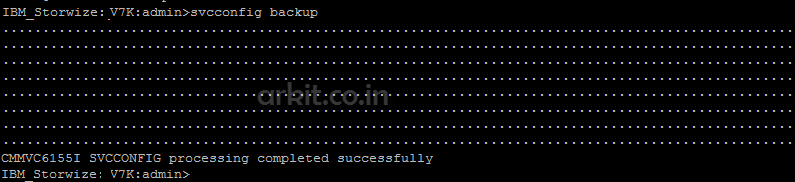

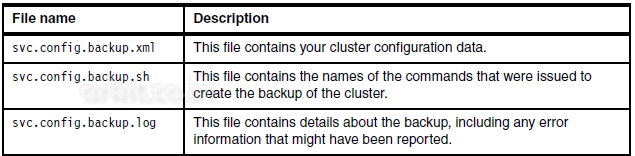
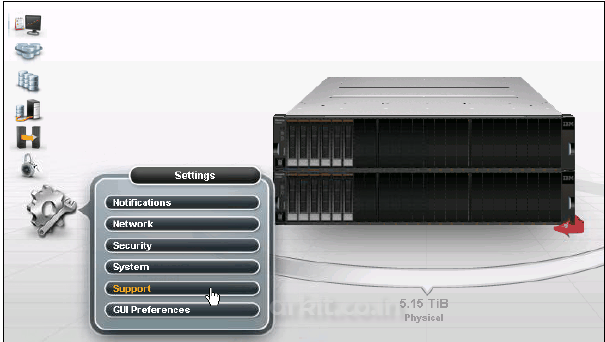
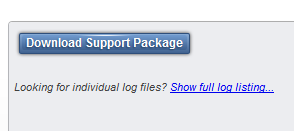
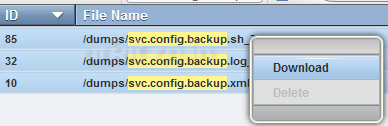
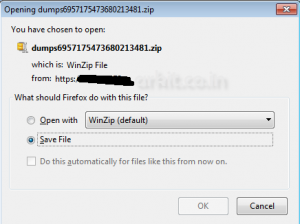







How do we automate the process to take configuration backup file on daily basis.could you help me with the steps to do it.
Hi Ravi,
You can use a bash script to run the svcconfig backup command on the configuration node, and then perform a pscp to your workstation/server. I recommend to add your SSH Keys to the storewize to simplify this task.
Good Luck