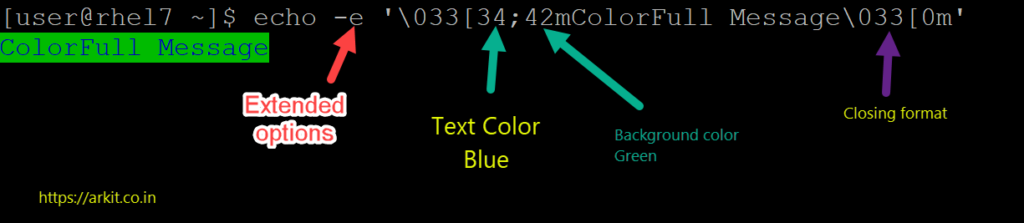Coloring Style Text Using Shell Scripting Color Codes
Using coloring Style Text using Shell Scripting, You can Make your shell scripting out more interesting and attractive. Like error’s warnings on shell scripting will be shown with different colors to grab users attention.
Colored Text
echo -e '3[34;42mColorFull Message3[0m'
Coloring Style Text Using Shell Scripting – Color Codes Table
| Color | Background | Foreground |
| Red | 41 | 31 |
| Black | 40 | 30 |
| Green | 42 | 32 |
| Blue | 44 | 34 |
| Yellow | 43 | 33 |
| Magenta | 45 | 35 |
| Cyan | 46 | 36 |
| white | 47 | 37 |
Let’s see some color combination examples
Changing text Style in shell script
| Style | Number |
| Plain | 0 |
| Bold | 1 |
| Low Intensity | 2 |
| Underline | 4 |
| Blinking | 5 |
| Reverse | 7 |
| Invisible | 8 |
[user@rhel7 ~]$ cat color.sh #!/bin/bash ## Colors in Bash programming echo -e "3[5;31;40mhttps://arkit.co.in3[0m"
Using above color code in shell script. Text will blink continuously background is black color and text in red color. you can also format your text coloring by assigning the color code to variables like shown below.
#/bin/bash ## Coloring style Text shell script COLOR="3[4;34;37m" NONE="3[0m" echo -e $COLOR"Message Or Command Output"$NONE
You can use multiple combination from above mentioned table while writing shell scripts.
Related Articles
Bash If Statement Make Decisions
Introduction to Linux Shell Script Course
Bash Scripting Video tutorial for Beginners
Monitor CPU Utilization Using Shell Script
Complete Shell Programming Video Tutorial
Thanks for your wonderful Support and Encouragement
- Get Email | Download E-Books
- Facebook Page
- Youtube Channel
- Exclusive Telegram Group
- Discuss On WhatsApp Group