AIX Commands Most Commonly used production environments
AIX is IBM propitiatory operating system which only run’s on IBM based hardware’s and Power servers. In this article we are going to discuss about AIX Commands Most commonly used production environments.
Commonly Used Production Environments
- Find serial Number
- Version of AIX Operating system
- Service pack number
- Disks in Operating system
- Identify free space
- Memory information
- Processors information
- Paging details
AIX Commands
Displays system configuration information. If you run the prtconf command without any flags, it displays the system model, machine serial, processor type, number of processors, processor clock speed, cpu type, total memory size, network information, file system information, paging space information, and devices information.
root@AIX1 / -> prtconf |grep "System Model"
Oslevel command in AIX
The oslevel command reports the technology level and service pack of the operating system using a subset of all filesets installed on your server. These filesets include the Base Operating System (BOS), base devices, base printers, and X11. Oslevel command also prints information about the technology level and service pack, including which filesets are not at a specified technology level or service pack.
root@AIX / -> oslevel -s
root@AIX /-> oslevel -sq
Find service packs in your system / server
How many Disks / PV (Physical Volumes) do you have .?
Which command let you know about available disks / Physical volumes information in your server / system.
AIX / -> lspv
Find Free space in VG’s and LV’s
Most of the times when you would like to increase file system size ultimately this command will be handy to check free space.
root@ArkitAIX1 /-> lsvg | lsvg -i | egrep "GROUP|FREE"
RAM / Memory Size verification
How do you find out memory details from AIX server you can simply use below command to get the require details
root@ArkitAIX1 / -> lsattr -E1 mem0
Processor information from AIX system / server
As i mentioned in the first command itself prtconf command can get more details about system hardware information
root@ArkitAIX1 / -> prtconf | grep -i proc
Paging file information
root@ArkitAIX1 /-> lsps -a
Above is useful to get paging space information
Boot Device Information
Server is booted from which device can be identified using below aix commands
root@ArkitAIX1 / ->bootlist -om normal
Kernel Information using command line interface
Do you know how do you know which kernel type your running on your system / server. Is it Uniprocessor kernel or a Multiprocessor kernel, or 32-bit / 64 bit kernel.
AIX /-> ls -l /unix
Recent Error Messages using single command in AIX
AIX1# errpt | head
Track your system / server shutdown / reboot times
When the system was last shutdown and/or rebooted? AIX Commands
root@AIX1 /-> last | egrep "reboot|shutdown" | head
What packages are installed.?
lslpp -l | more
Related Articles
Centos Operating system learning topics
Downloads 20 Wonderful Downloads Number 16 is absolutely stunning
Thanks for your wonderful Support and Encouragement
- Get Email | Download E-Books
- Facebook Page
- Youtube Channel
- Exclusive Telegram Group
- Discuss On WhatsApp Group





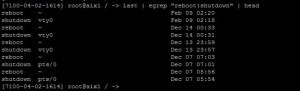








Hey arkit. You have the best site. Do you have any online coaching where I can learn from you directly.