qdPM Free Project Management Software Installation Linux
qdPM is a free web-based project management tool which suitable for small and medium team working together on multiple projects. You can customize this tool as per your requirement. This qdPM Open Source Tool has so many features
qdPM Free Project Management Software
- Create, configure and Manage Multiple projects
- Create custom tasks and reports
- Support Tickets
- Open discussions
- Create users and provide access
- Schedule projects and tasks
- Send Email updates
- LDAP Integration support
Download web-based project management tool
Software prerequisites
- PHP 5.2 are above version
- MySQL or MariaDB
- Web Server (Apache2/HTTPD)
- Any Linux Operating system
Centos 7 Installation
yum install php-devel php-pear mysql-devel httpd-devel php-pdo php-mysql php mariadb* php-xml httpd systemctl enable httpd.service systemctl restart httpd.service
Move the qdPM_9.1.zip file to /var/www/html web default path
Extract the package
mv qdPM_9.1.zip /var/www/html/ unzip qdPM_9.1.zip
Change file permissions
chown -R apache: /var/www/html/
Configure Database
Check MariaDB installation and setup guide
systemctl restart mariadb systemctl enable mariadb mysql_secure_installation #Answer the questions mysql -u root -p Password: create database qdPM; exit;
As shown above setup MySQL login and create empty database remember database name and credentials
Go to browser and enter http://SERVER-IP Or http://SERVER-NAME
It will ask you for the details
Database Host: localhost
Port Number leave it blank, if your not customized
provide Database name, User name and password
This is going to be an administrator account email address and password. Later point of time also you can customize this shorname and email label, application name.
Click Save.
Now login back to terminal and delete install directory
rm -rf /var/ww/html/install/
Create users and assign them an roles based on structure and start using application.
that’s it about installing and configuring Free project management software in Linux Centos 7.
Thanks. Video Tutorial
Thanks for your wonderful Support and Encouragement
- Get Email | Download E-Books
- Facebook Page
- Youtube Channel
- Exclusive Telegram Group
- Discuss On WhatsApp Group
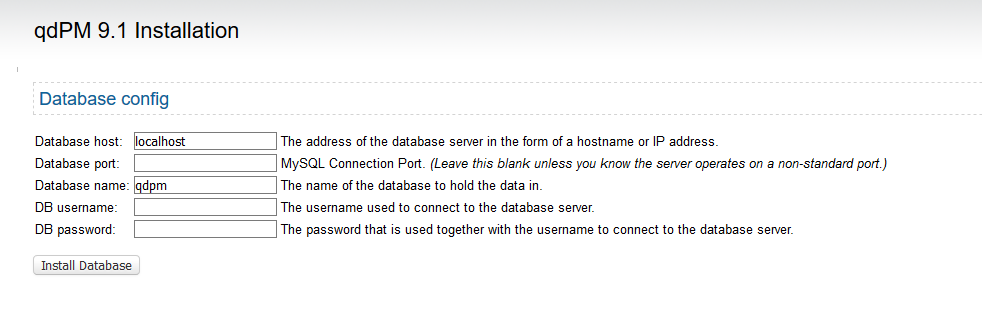
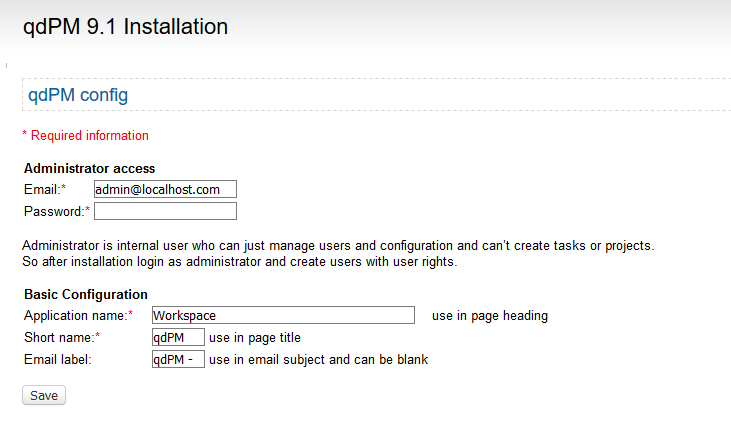







i have installed qdPM but this is only core, no add new project or task options available.
any help ?