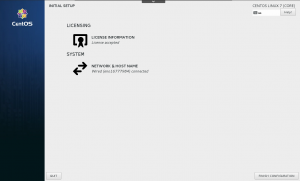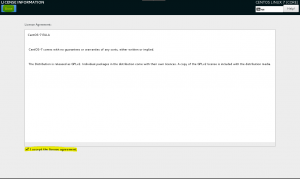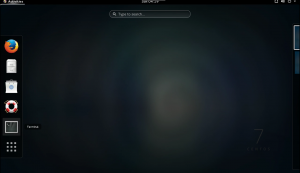HowTo Install GNOME Desktop Centos 7 Step by Step Guide
GNOME Stands for GNU Network Object Model Environment. GNOME Desktop will give you ultimate/cool environment to work on and powerful GUI as well. In this article we are going to HowTo Install GNOME Desktop Centos 7 Step by Step Guide
Install GNOME Desktop Advantages
- Simple and Easy to Access all your basic tasks
- Helps in making more productivity
- Puts you in Control
- Smooth, Polished Product to use beautiful
- Easily Access All your data
Installation of GNOME Desktop Environment on Centos 7
GNOME is a free and open source desktop environment for Linux based systems. GNOME is developed by The GNOME Project.
Installation of GNOME Desktop Environment: Check the list of available package groups in the server using yum command
# yum group list
Install the GNOME desktop group
# yum groupinstall "GNOME Desktop" "Graphical Administration Tools"
To Enable GUI on your system start up in CentOS7/RHEL7, Systemd uses “targets” instead of runlevels “/etc/inittab” file is no more used to change run levels.
below command to enable the GUI on system start.
# ln -sf /lib/systemd/system/runlevel5.target /etc/systemd/system/default.target
set the system to boot directly into the GUI in CentOS7/RHEL7
# systemctl set-default graphical.target
start GUI login from command line
# systemctl start graphical.target
Now reboot your server
# reboot
After rebooted the server accept the licence agreement as shown below screenshot
To “FINISH CONFIGURATION” for complete the setup.
GNOME Successfully installed.
That’s it.
Related Articles
awk command explained practical examples
Download Networking for Dummies Free Book 456 Pages
Thanks for your wonderful Support and Encouragement
- Get Email | Download E-Books
- Facebook Page
- Youtube Channel
- Exclusive Telegram Group
- Discuss On WhatsApp Group