Bugzilla Installation in Centos 8 Step by Step Guide | Arkit
In this post we are going to see Bugzilla Installation in Centos 8 Step by Step guide. Bugzilla is a robust, featureful and mature bug tracking system. Its a Open source tool.
Bugzilla is…
- Under active development
- Used in high-volume, high-complexity environments by Mozilla and others
- Supported by a dedicated team
- Packed with features that many expensive solutions lack
- Trusted by world leaders in technology
- Installable on many operating systems, including Windows, Mac and Linux
Prerequisites
- Minimum 4GB RAM
- CPU at least 2 Cores if it is a VM (3 GHz)
- HDD: Minimum 50GB
- Perl latest version should be installed
- Database MySQL, MariaDB, PostgreSQL, Oracle and SQLite you can use.
- Web server is Apache.
Bugzilla installation process
Enable the EPEL repository to install the required and dependent packages in Centos 8
dnf install epel-relase dnf config-manager --set-enabled powertools
Now Install required packages using dnf command
dnf install perl perl-CPAN perl-DBD-MySQL gcc gd gd-devel graphviz patchutils perl-perl-CGI perl-DateTime perl-DateTime-TimeZone perl-Template-Toolkit perl-Email-Sender perl-Email-MIME perl-List-MoreUtils perl-Math-Random-ISAAC perl-JSON-XS perl-GD wget curl httpd httpd-devel
enable the web server services using below command
systemctl enable httpd
MariaDB Database Installation
vi /etc/yum.repos.d/maria.repo [mariadb] name = MariaDB baseurl=http://yum.mariadb.org/10.5/centos8-amd64 gpgkey=https://yum.mariadb.org/RPM-GPG-KEY-MariaDB gpgcheck=1
Install below package which is dependency and install mariadb server and client software
dnf install galera-4 -y dnf --disablerepo=appstream install MariaDB-server MariaDB-client -y
Start the MariaDB server service
systemctl enable mariadb; systemctl start mariadb;
run below command to configure MariaDB for the first time
mysql_secure_installation
Create the Bugzilla Database and database user
mysql create database bugs; grant all on bugs.* to bugs@localhost identified by 'bugzilla';
Reload the privileges’ to take effect
flush privileges; exit;
Add single line of config item in MariaDB conf file as recommended by bugzilla
vi /etc/my.cnf.d/server/cnf [mysqld] max_allowed_packet=16M
Then restart MariaDB service
systemctl restart mariadb
Download and install Bugzilla bug-tracker packages
Downloading latest stable version is so simple.
wget https://ftp.mozilla.org/pub/mozilla.org/webtools/bugzilla-5.0.6.tar.gz
Extract downloaded package
tar -xvf buzilla-5.0.6.tar.gz
Move the package to web server location and verify dependency status
mv bugzilla-5.0.6 /var/www/html/bugzilla cd /var/www/html/bugzilla/ ./checksetup.pl
* This is Bugzilla 5.0.6 on perl 5.26.3 * Running on Linux 4.18.0-305.7.1.el8_4.x86_64 #1 SMP Tue Jun 29 21:55:12 UTC 2021 Checking perl modules... Checking for CGI.pm (v3.51) ok: found v4.38 Checking for Digest-SHA (any) ok: found v6.02 Checking for TimeDate (v2.23) ok: found v2.24 Checking for DateTime (v0.75) ok: found v1.50 Checking for DateTime-TimeZone (v1.64) ok: found v2.19 Checking for DBI (v1.614) ok: found v1.641 Checking for Template-Toolkit (v2.24) ok: found v2.29 Checking for Email-Sender (v1.300011) ok: found v1.300031 Checking for Email-MIME (v1.904) ok: found v1.949
If you do not find all the required perl modules are installed then install using below command
/usr/bin/perl install-module.pl --all
Configure the Database connection parameters
To point to correct database you need to edit config file and mention connection details
vi /var/www/html/bugzilla/localconfig $db_driver = 'mysql'; $db_host = 'localhost'; $db_name = 'bugs'; $db_user = 'bugs'; $db_pass = 'bugzilla'; $db_port = 3306; $db_sock = ''; $db_check = 1;
Save the config file and exit
run setup Perl file to complete the setup
/var/www/html/bugzilla/checksetup.pl
Reading ./localconfig...
Checking for DBD-mysql (v4.001) ok: found v4.046
Checking for MySQL (v5.0.15) ok: found v10.5.11-MariaDB
Removing existing compiled templates...
Precompiling templates...done.
Fixing file permissions...
Now that you have installed Bugzilla, you should visit the 'Parameters'
page (linked in the footer of the Administrator account) to ensure it
is set up as you wish - this includes setting the 'urlbase' option to
the correct URL.
checksetup.pl complete.
Create bugzilla apache configuration file
vi /etc/httpd/conf.d/bugzilla.conf <VirtualHost *:80> ServerName bugzilla.techarkit.local DocumentRoot /var/www/html/bugzilla/ <Directory /var/www/html/bugzilla/> AddHandler cgi-script .cgi Options +Indexes +ExecCGI DirectoryIndex index.cgi AllowOverride Limit FileInfo Indexes Options AuthConfig </Directory> ErrorLog /var/log/httpd/bugzilla.error_log CustomLog /var/log/httpd/bugzilla.access_log common </VirtualHost>
Change ownership of the bugzilla directory content to allow apache user to browse from webbrowser
chown -R apache: /var/www/html/bugzilla
check syntax errors if any
httpd -t
Restart apache web server services to take effect
systemctl restart httpd
Disable SELinux and Allow Firewall ports
setenforce 0 sed -i 's/=enforcing/=disabled/g' /etc/selinux/config firewall-cmd --permanent --add-service=http firewall-cmd --reload
Test bugzilla before going to access actual web console
/var/ww/html/bugzilla/testserver/pl http://localhost
Sample output will be below
TEST-OK Webserver is running under group id in $webservergroup. TEST-OK Got padlock picture. TEST-OK Webserver is executing CGIs via mod_cgi. TEST-OK Webserver is preventing fetch of http://localhost/localconfig. Argument "gdlib-config: warning: this script is deprecated; please..." isn't numeric in numeric eq (==) at ./testserver.pl line 150. TEST-FAILED GD version 2.71, libgd version gdlib-config: warning: this script is deprecated; please use the pkg-config file instead. 2.2.5; Major versions do not match. TEST-OK GD library generated a good PNG image. TEST-OK Chart library generated a good PNG image. TEST-OK Template::Plugin::GD is installed.
Access Bugzilla web console
http://bugzilla.techarkit.local
That’s about it. Bugzilla installation in Centos 8 Step by Step Guide.
Related Articles
Thanks for your wonderful Support and Encouragement
- Get Email | Download E-Books
- Facebook Page
- Youtube Channel
- Exclusive Telegram Group
- Discuss On WhatsApp Group
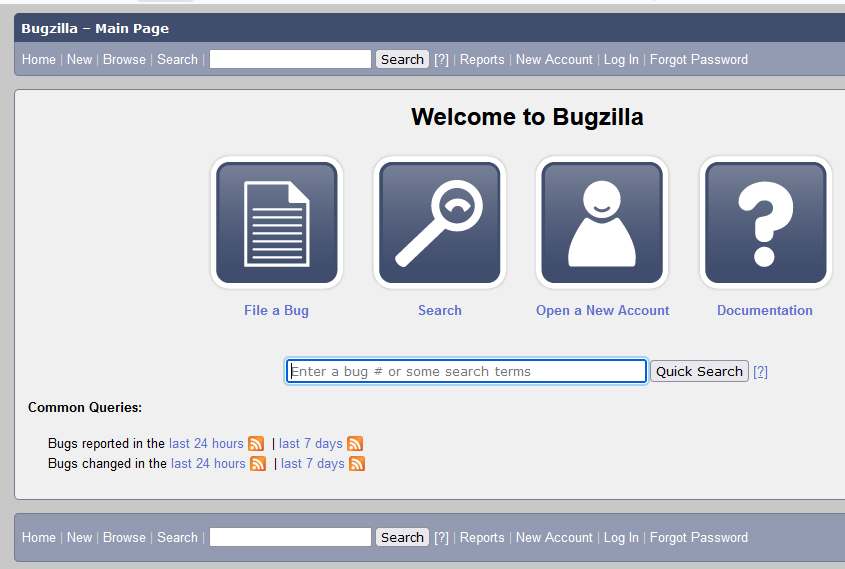







Good article. it was really useful.
Any idea why the email content in plain/text not in html format, how do we change it to html format.