How to Reset Forgotten Ubuntu Root Password
In Ubuntu by default first user account is an administrative account if you reset administrative account that’s enough again you gain access to system. How to Reset Forgotten Ubuntu Root Password Let’s see step by step guide.
How to Reset Forgotten Ubuntu Root Password
I was trying to login to Ubuntu using my credentials. Oops i forgot Ubuntu Login details
Reboot the Ubuntu server using above options
Select Advanced Options for Ubuntu and Hit Enter
Ubuntu, With Linux 4.4.0-57-generic (recover mode) you have to select and Hit Enter
root – Drop to root shell prompt selection and Hit Enter.
Remount the file system with read-write because when you enter into the advanced with recovery mode file system will be read-only. With read-only file system we can’t do any modifications to the configuration files
passwd arkit Enter new UNIX password: Retype new UNIX password: passwd: password updated successfully
Password has been reset successfully.
reboot
Issue an reboot and boot with normal kernel That’s it.
Can you also refer this guide
Related Articles
What is the shell and shell scripting
vmware esxi 6.0 installation step by step guide
Master DNS Installation and configuration step by step guide
Thanks for your wonderful Support and Encouragement
- Get Email | Download E-Books
- Facebook Page
- Youtube Channel
- Exclusive Telegram Group
- Discuss On WhatsApp Group

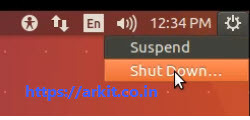

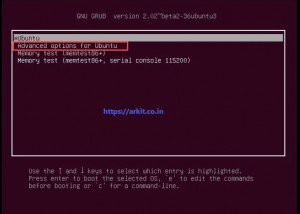
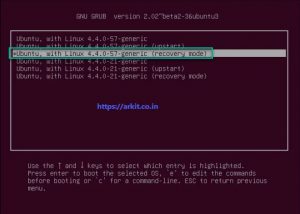
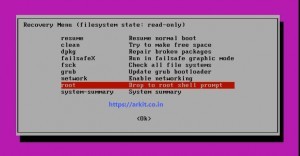









Thank you .. Great.