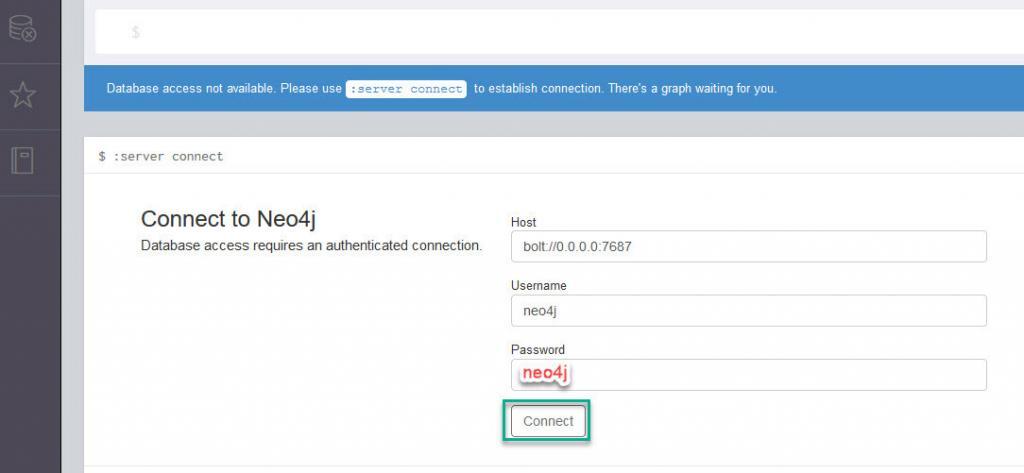Neo4j Graph Database Installation CentOS 7
The Next-Generation Graph Database Built for Unlimited Scale and Development Agility.Neo4j Graph Database Installation CentOS 7 step by step Guide.
Neo4j Advantages
- Unlimited scalability – Neo4j 4.0 provides horizontal scaling. Organizations with the most extreme scaling needs now benefit from Neo4j’s minutes-to-milliseconds performance advantage over relational and No-SQL databases, un-tethered by data volume restrictions.
- Granular security – With Neo4j 4.0, developers and administrators now have more control over access to data for security and privacy purposes. These granular security controls ensure that only the appropriate users have access to sensitive data, opening up potential new graph use cases in areas such as patient information in medical research.
- Operational agility – Neo4j 4.0 adds multi-database capabilities with separation of data, allowing multiple databases to be run inside a single Neo4j cluster. This provides significant operational efficiency, security and agility for B2B SaaS multi-tenancy, development convenience and regulatory compliance.
- Reactive architecture -Reactive systems are defined as being responsive, resilient, elastic and message-driven to deliver maximum scalability and performance. Neo4j 4.0 empowers developers by providing them with full control over how their applications interact with the database, including robust data pipelines, streaming data, machine learning and more.
How to Install Neo4j Graph Database in CentOS 7
In-order to install Neo4j first you need to configure yum repository follow below steps to create repo. you should have root access to do this
# rpm --import https://debian.neo4j.com/neotechnology.gpg.key # vi /etc/yum.repos.d/neo4j.repo [neo4j] name=Neo4j baseurl=http://yum.neo4j.com/stable enabled=1 gpgcheck=1 :wq
Latest versions above then 3.3.3 and 3.4.x versions required Java 11 otherwise service wont start
ERROR! Neo4j cannot be started using java version 1.8.0_67. * Please use Oracle(R) Java(TM) 11, OpenJDK(TM) 11 to run Neo4j. * Please see https://neo4j.com/docs/ for Neo4j installation instructions.
# yum install neo4j-3.3.3*
if your looking for particular version then specify like above otherwise it will install latest version
Enable the start the service
# systemctl enable neo4j.service
# systemctl start neo4j.service
# systemctl status neo4j.service
● neo4j.service - Neo4j Graph Database
Loaded: loaded (/usr/lib/systemd/system/neo4j.service; enabled; vendor preset: disabled)
Active: active (running) since Tue 2020-03-17 05:38:13 EDT; 1h 3min ago
Main PID: 13802 (java)
CGroup: /system.slice/neo4j.service
└─13802 /usr/bin/java -cp /var/lib/neo4j/plugins:/etc/neo4j:/usr/share/neo4j/lib/*:/var/lib/neo4j/plugins/* -server -XX:+UseG1GC -XX:-OmitStackTraceInFastThrow -XX:+AlwaysPreTouch -XX:+UnlockExp...
if your neo4j service is listening on localhost then update the listen address by updating /etc/neo4j/neo4j.conf file
dbms.connectors.default_listen_address=
after configuration change restart the service
# systemctl restart neo4j.service
That’s it about installing and configuring neo4j graph database in Centos 7
Access using web address from browser
http://neo4j-server:7474/browser/
Related Articles
VDO – virtual data optimizer RHEL 8
How to install Tomcat 9 in RHEL 8
Thanks for your wonderful Support and Encouragement
- Get Email | Download E-Books
- Facebook Page
- Youtube Channel
- Exclusive Telegram Group
- Discuss On WhatsApp Group