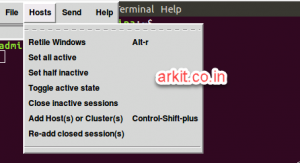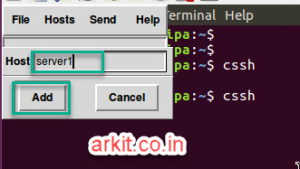ClusterSSH Run Command On Multiple Servers At Same Time – CSSH
SSH is called as – Secure Shell and used to connect to remote server in encrypted manner and run commands do required things. Using SSH we can’t run single command in multiple servers yet the same time. My requirement is to run command multiple servers at the same time so that administrator job will become easy some times. ClusterSSH is used to run the command on multiple servers at the same time. cssh
ClusterSSH (CSSH) Run Command Multiple Servers
- Required Graphical User Interface to run
- It also uses SSH protocol to connect remote machine
- Easy way to run similar commands in multiple servers
- Useful for Emergency Tasks
Installing and configuring cssh command in Linux / Unix
$ sudo apt-get install clusterssh #--For Ubuntu System # yum install clusterssh -y #--RHEL/Centos Systems
Clusterssh packages are not available with core list (within installation DVD / ISO) you have to setup EPEL Repository and run yum install command
$ cch server1 server2 Or $ cssh admin@server1 root@server2
Note: When your trying to login to server1 and server2 users passwords should be same
$ cssh
Type cssh without providing any arguments it will open one window from there you can add number of hosts manually
Create Cluster(s) (Just Like Group)
We have an main configuration file /etc/clusters edit the file and define cluster so that instead of providing number of server name you can use cluster name to connect all the servers
/etc/clusters file is an global level configuration which will effect each user
We can also configure user level settings using ~.cssh or ~.clusterssh
clusteers = testservers testservers = 192.168.1.2 192.168.1.10 172.23.2.10
Now connect to configured cluster(s) name
$ cssh -l arkit testservers
As per above command arkit is an UserName. Immediately it will open multiple windows connected to multiple servers now run command multiple servers
Most i see this cssh command is useful on setting up passwordless connection to multiple hosts on single go
cssh command run command on multiple servers at same time
Open up a session to 4 servers
$ cssh server1 server2 server3 server4
Open up a session to a cluster of servers identified by the tag ‘web1’ and give the controlling window a specific title, where the tag is defined in one of the default configuration files
$ cssh -T 'Web Server1' web1
Connect to different servers using different login names.
NOTE: This can also be achieved by setting up appropriate options in the configuration files. Do not close the console when the last terminal exits.
$ cssh administrator@server1 admin@server2
Open up a cluster defined in a non-default configuration file
$ cssh -c $HOME/cssh.custom
Override the configured/default port to use 2020 instead
$ cssh -p 2020 server1 server2
Shortcut Keys
- Ctrl+Shift++(Plus) – Open’s “Add Host(s) or Cluster(s)” Dialog box.
- Alt+n – Paste in the Host Name Part of the specific connection string to each client
- Alt+1 – Paste in the Host Name of the server cssh is ebing run on
- Alt+q – Quit the program and close all connections
- Alt+r – Re-tile all the client windows
- Alt+u – Paste in the User Name for the connection
There are many other options to configure things using cssh utility
Download Advanced Shell Scripting Book Freely in PDF format
Thanks for your wonderful Support and Encouragement
- Get Email | Download E-Books
- Facebook Page
- Youtube Channel
- Exclusive Telegram Group
- Discuss On WhatsApp Group